Protocols/Applications Setup
The Protocols/Applications Setup dialog box allows the creation of custom match filters based on protocols/port numbers.
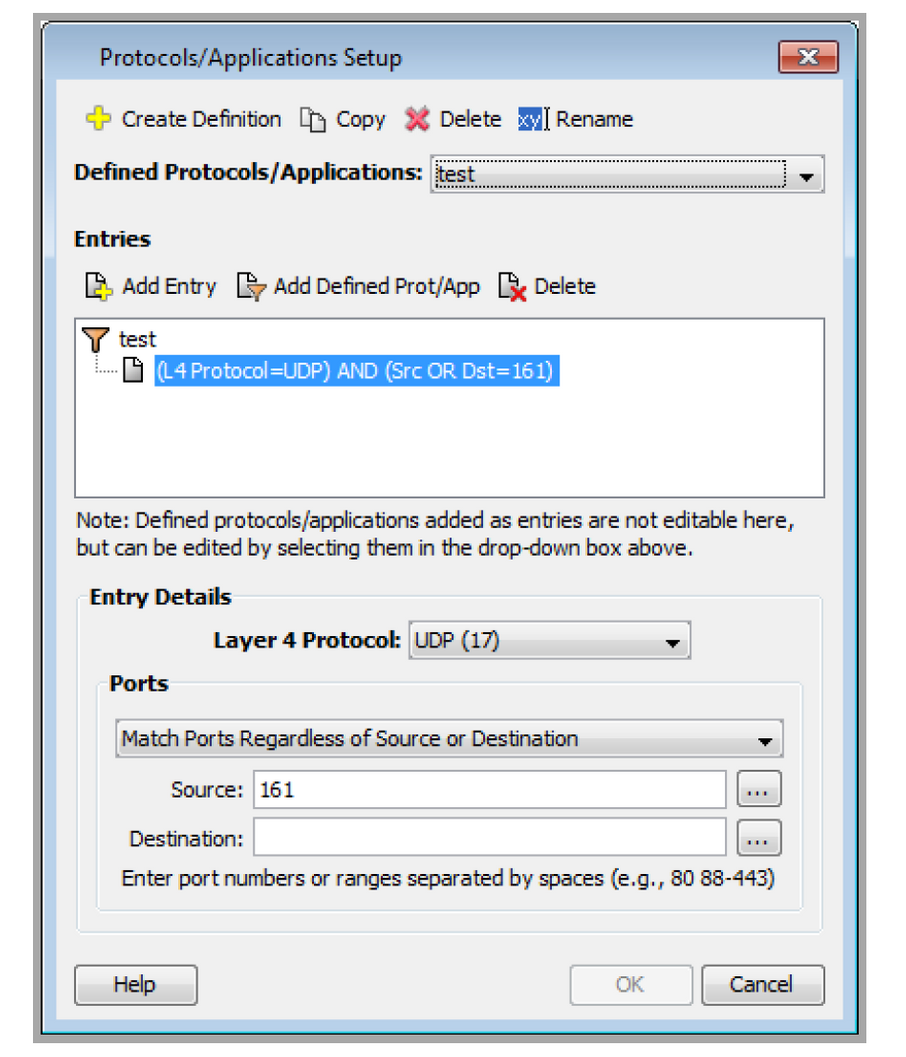
The commands at the top of the dialog box apply to the container definitions in the Defined Protocols/Applications combo box:
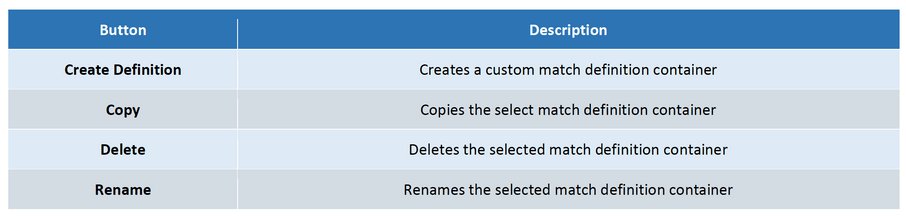
Once a match definition container is selected from the Defined Protocols/Applications combo box, match entries can be added to it. Match entries are listed in the Entries tree view. Each matching entry identifies a specific protocol (e.g., application)/port number or range. A set of button commands allow the addition of match entries.
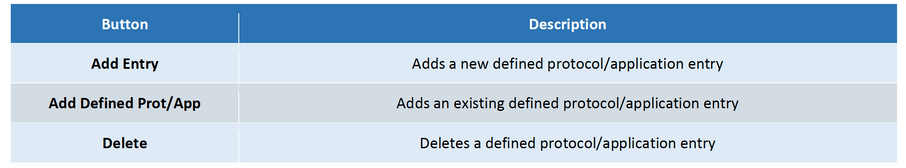
To edit a matching entry, select it in the Entries tree view by highlighting it. Once a matching entry is selected, the Entry Details options are enabled.